Windows 下使用google goAgent 上youtube
如果已有google帐号或者gmail,这一步可以跳过。注册地址https://accounts.google.com/NewAccount
使用第一步的帐号注册个GAE https://appengine.google.com/
创建一个Application
创建成功以后会发现如下英文
If you use Google authentication for your application, Agent will be displayed on Sign In pages when users access your application.
Choose an option below:
View the dashboard for Agent. ((((((这句话是核心))))))))
Use appcfg to upload and deploy your application code.
Add administrators to collaborate on this application.
download the soft
下载地址:https://nodeload.github.com/goagent/goagent/legacy.zip/2.0
双击server文件夹下的upload.bat上传,输入你上步创建的appid和你的Gmail帐号和密码。
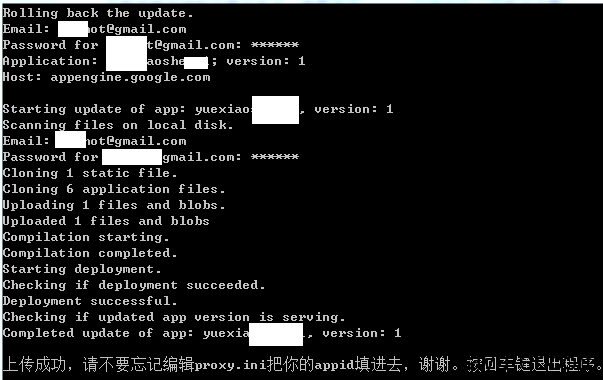
输入的appid就是注册的时候,博客前面的那个ID,Email就是你的google账户,密码就是google Mail登录密码
修改proxy.ini的内容
appid = goagent
改成自己的
多个appid,这样写 |隔开,如:appid1|appid2|appid3
Google一个邮箱可以注册10个app,每个app流量1G,如果经常下载或者看电影,建议弄10个,这样每天就有10G的流量了。
启动local下的那个goagent.exe文件,启动就别关闭了。
IE里设置代理127.0.0.1 8087
试试看 输入http://facebook.com
Google 403. That’s an error. Your client does not have permission to get URL /2 from this server. That’s all we know.
用记事本打开proxy.ini, (路径为goagent文件夹/local/proxy.ini)将“profile = google_cn”改为“profile = google_hk"就可以了因为代理服务器的客户端是中国,修改成香港就行了
要重启动goagent.exe
无特殊说明,文章均为月小升原创,欢迎转载,转载请注明本文地址,谢谢
3 Responses to Windows 下使用google goAgent 上youtube
Leave a Reply
You must be logged in to post a comment.



这句话是核心是啥意思啊?
View the dashboard for Agent. 表示创建成功了一个代理
已创建10个