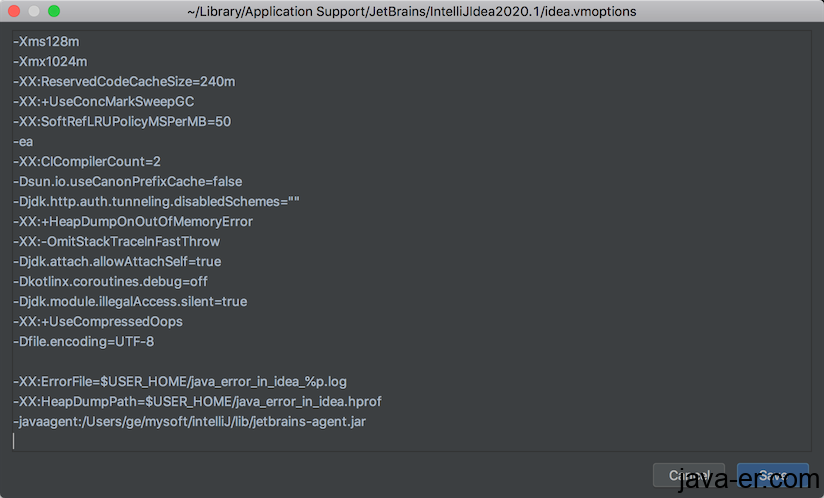IntelliJ Idea 配置错了无法启动
intellij 配置的时候 配置错了,导致intellij无法重启
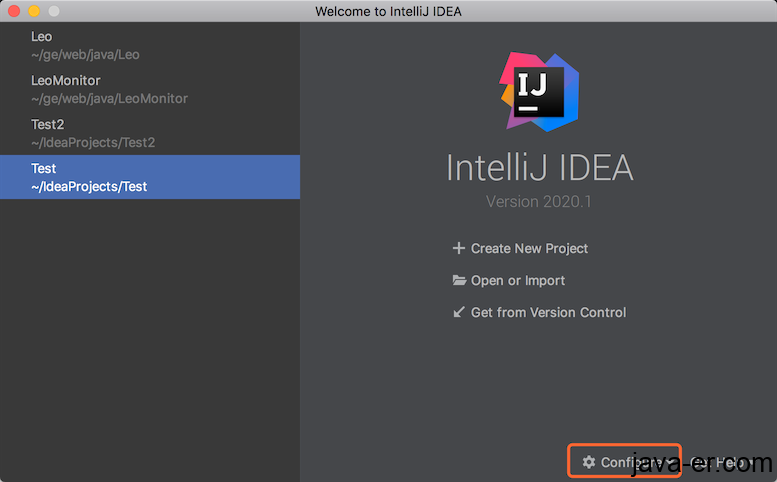
1. 找到配置intellij的配置文件路径
我的配置文件路径
/Users/xx/Library/ApplicationSupport/JetBrains/IntelliJIdea2020.1
二、查看.vmoptions的“副本文件” idea.vmoptions
# ls
disabled_plugins.txt plugins terminal
eval port workspace
idea.vmoptions port.lock
options tasks
那个文件名字叫 idea.vmoptions
more idea.vmoptions
-Xms128m
-Xmx1024m
-XX:ReservedCodeCacheSize=240m
-XX:+UseConcMarkSweepGC
-XX:SoftRefLRUPolicyMSPerMB=50
-ea
-XX:CICompilerCount=2
-Dsun.io.useCanonPrefixCache=false
-Djdk.http.auth.tunneling.disabledSchemes=""
-XX:+HeapDumpOnOutOfMemoryError
-XX:-OmitStackTraceInFastThrow
-Djdk.attach.allowAttachSelf=true
-Dkotlinx.coroutines.debug=off
-Djdk.module.illegalAccess.silent=true
-XX:+UseCompressedOops
-Dfile.encoding=UTF-8
-XX:ErrorFile=$USER_HOME/java_error_in_idea_%p.log
-XX:HeapDumpPath=$USER_HOME/java_error_in_idea.hprof
-javaagent:/Users/xx/mysoft/intelliJ/lib/jetbrains-agent.jar
这个文件和软件里一样,我早期写错了路径 把/lib/jetbrains中间的斜杠漏了,导致无法重启
我写的错误的路径
-javaagent:/Users/xx/mysoft/intelliJ/libjetbrains-agent.jar
用vi改成正确的命令,就可以正确的重启了。
vi idea.vmoptions
-javaagent:/Users/xx/mysoft/intelliJ/lib/jetbrains-agent.jar
参考
intellij 各种配置
https://intellij-support.jetbrains.com/hc/en-us/articles/206544519
intellij 为啥配置错了
https://www.cnblogs.com/jajian/p/7989032.html
月小升QQ 2651044202, 技术交流QQ群 178491360
首发地址:月小升博客 – https://java-er.com/blog/intellij-idea-set-error-how/
无特殊说明,文章均为月小升原创,欢迎转载,转载请注明本文地址,谢谢
您的评论是我写作的动力.