Windows PowerShell 中文乱码解决
Windows PowerShell 中文乱码解决方案1:临时解决下
启动后输入
chcp 65001
Windows PowerShell 中文乱码解决方案2:永久解决下
控制面板--语言区域
月小升QQ 2651044202, 技术交流QQ群 178491360
首发地址:月小升博客 – https://java-er.com/blog/windows-powershell-zh-code/
无特殊说明,文章均为月小升原创,欢迎转载,转载请注明本文地址,谢谢
您的评论是我写作的动力.
One Response to Windows PowerShell 中文乱码解决
Leave a Reply
You must be logged in to post a comment.
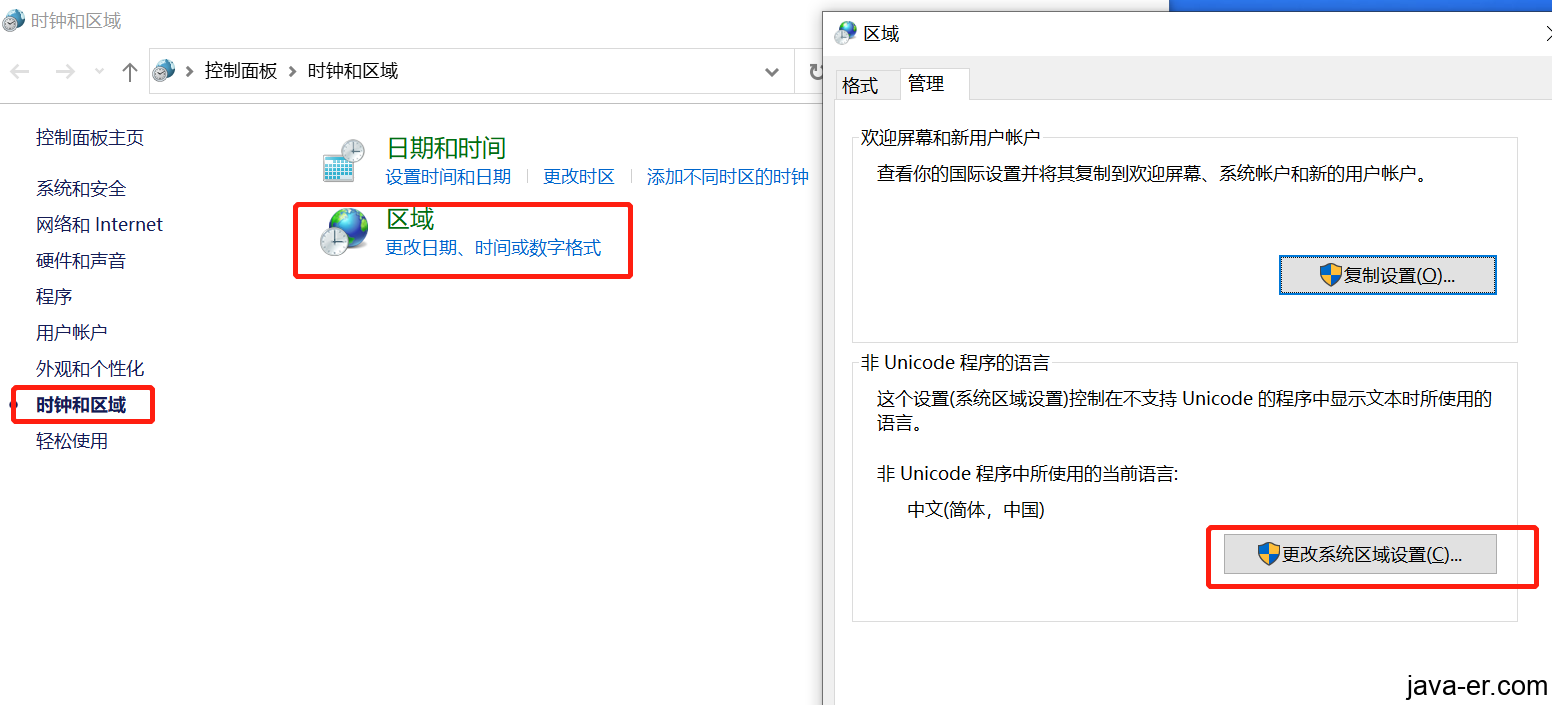

非常好用,最近要在windows上方便搜索日志文件,但是powershell乱码了,找了半天终于找到了解决方案