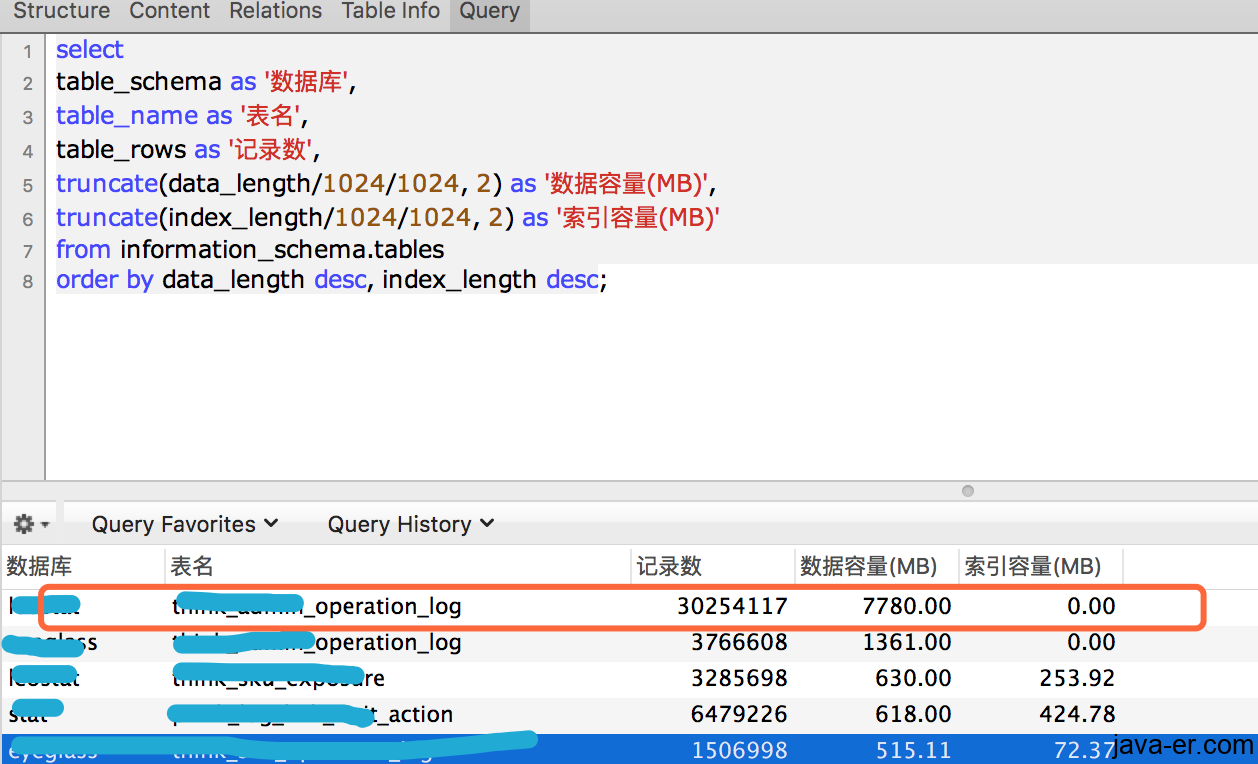MySQL查看数据库表容量大小
发现数据库占了很多空间,于是收集到了这个脚本
1.查看所有数据库容量大小
select
table_schema as '数据库',
sum(table_rows) as '记录数',
sum(truncate(data_length/1024/1024, 2)) as '数据容量(MB)',
sum(truncate(index_length/1024/1024, 2)) as '索引容量(MB)'
from information_schema.tables
group by table_schema
order by sum(data_length) desc, sum(index_length) desc;
2.查看所有数据库各表容量大小
我觉得最需要得一个,立即看到服务器哪个库得哪个表占了空间
select
table_schema as '数据库',
table_name as '表名',
table_rows as '记录数',
truncate(data_length/1024/1024, 2) as '数据容量(MB)',
truncate(index_length/1024/1024, 2) as '索引容量(MB)'
from information_schema.tables
order by data_length desc, index_length desc;
3.查看指定数据库容量大小
例:查看mysql库容量大小
select
table_schema as '数据库',
sum(table_rows) as '记录数',
sum(truncate(data_length/1024/1024, 2)) as '数据容量(MB)',
sum(truncate(index_length/1024/1024, 2)) as '索引容量(MB)'
from information_schema.tables
where table_schema='mysql';
4.查看指定数据库各表容量大小
例:查看mysql库各表容量大小
select
table_schema as '数据库',
table_name as '表名',
table_rows as '记录数',
truncate(data_length/1024/1024, 2) as '数据容量(MB)',
truncate(index_length/1024/1024, 2) as '索引容量(MB)'
from information_schema.tables
where table_schema='mysql'
order by data_length desc, index_length desc;
来源:https://www.cnblogs.com/daniel2021/p/10670291.html
月小升QQ 2651044202, 技术交流QQ群 178491360
首发地址:月小升博客 – https://java-er.com/blog/mysql-size-search/
无特殊说明,文章均为月小升原创,欢迎转载,转载请注明本文地址,谢谢
您的评论是我写作的动力.