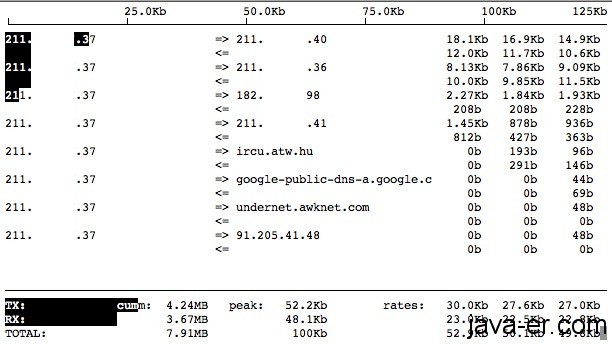Linux监控流量-iftop
一个机房放了N台机器,现在网络异常,流量不够用,不知道哪台机器有毛病。
或者是我在一个机器上,放了网站,很像知道这个网站出去的流量是多少。iftop这个时候就非常的有用处了。
Centos:yum install iftop
Ubuntu: sudo apt-get install iftop
无法使用命令的直接下载
http://ex-parrot.com/~pdw/iftop/download/?D=A
#tar xzvf iftop-0.17pre3.tar.gz
#cd iftop-0.17pre3
#./configure
checking for library containing getnameinfo... none required
checking for library containing gethostbyaddr_r... none required
checking how to call gethostbyaddr_r... 8 args, int return
checking gethostbyaddr_r usability... yes
checking where to find pcap.h... no idea
configure: error: can't find pcap.h
You're not going to get very far without libpcap.
iftop需要依赖两个软件包,分别是libpcap和tcpdump,
http://www.tcpdump.org/release/
执行iftop
显示如下图
退出iftop按“q”~~
图片解读
第一行:带宽显示
中间部分:外部连接列表,即记录了哪些ip正在和本机的网络连接
中间部分右边:实时参数分别是该访问ip连接到本机2秒,10秒和40秒的平均流量
=>代表发送数据,<= 代表接收数据 底部三行:表示发送,接收和全部的流量 底部三行第二列:为你运行iftop到目前流量 底部三行第三列:为高峰值 底部三行第四列:为平均值 #iftop -i 网络接口 //设置检测本机的具体网卡 如: #iftop -i eth2 表示检测eth2网卡的流量状况 更具体详细的用法请参考: iftop -h 常用的组合为: #iftop -i interface -n -B
无特殊说明,文章均为月小升原创,欢迎转载,转载请注明本文地址,谢谢